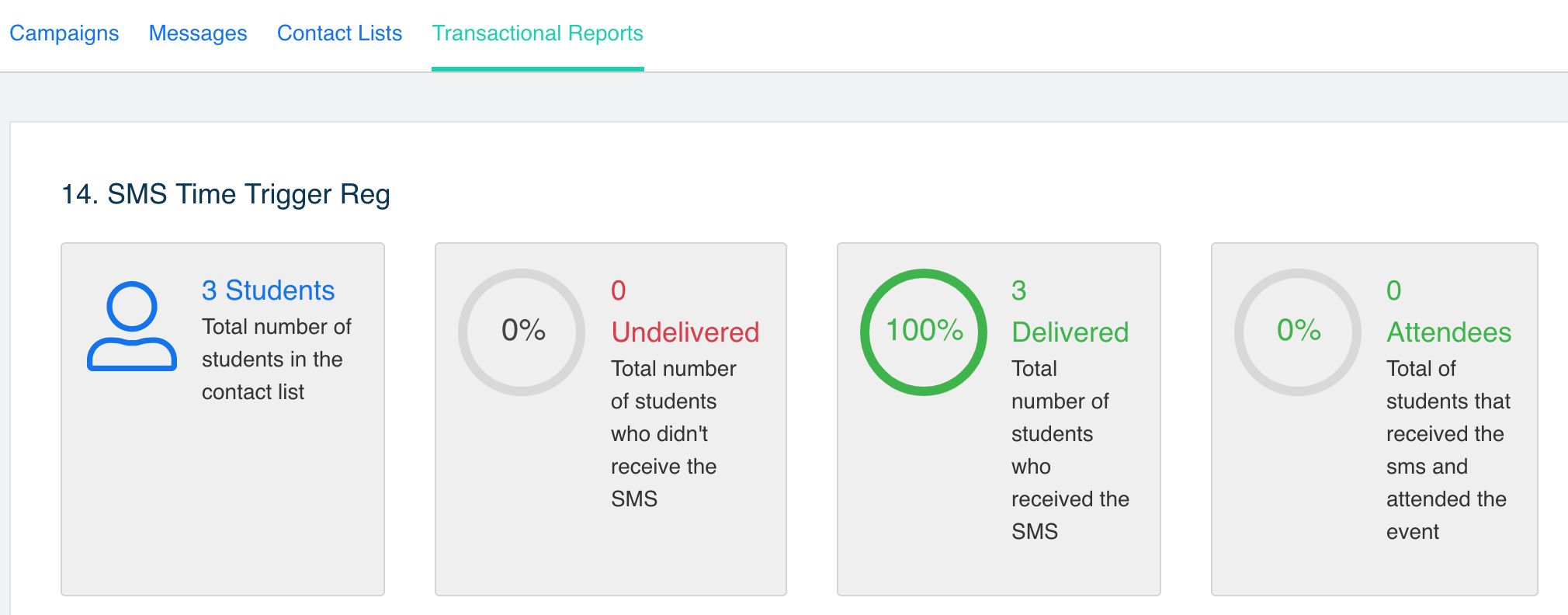SMS Campaign Results
To check how your SMS Campaign went -:
- Select SMS Campaigns
- Under the Campaigns tab, find your campaign and select the View symbol
- Here you can see how many students the were in the contact list, the number of undelivered SMS' and how many were delivered.
- You can also check the details of the campaign such as the copy and the time/date it was sent
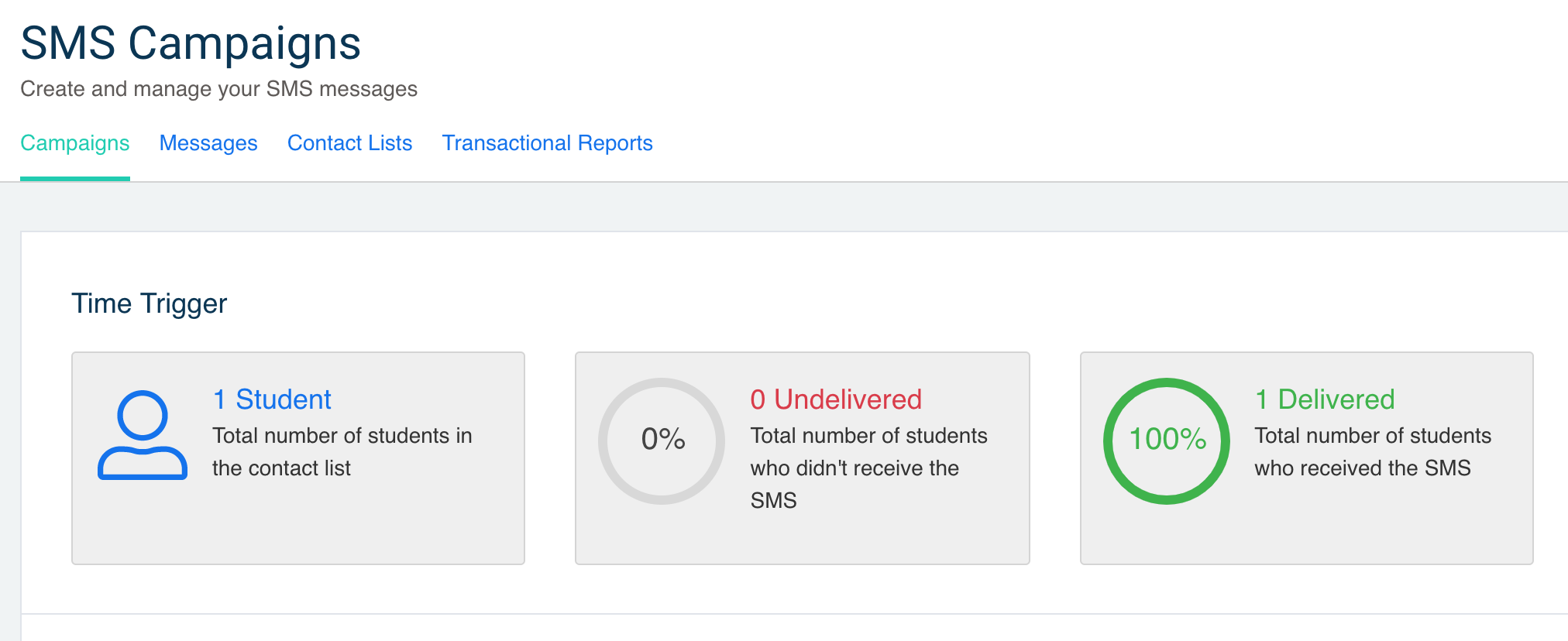
Transactional Reports
This shows the results of SMS' that were attached to Integrate (formerly Akkroo) Event forms.
- While in SMS Campaigns, select Transactional Reports
- Select the View Report symbol
- Here you will see how many students the were in the contact list, the number of undelivered SMS', how many were delivered and you can see Attendees
- This is a really useful feature as it shows how many received the SMS and then went on to attend the event
- As with the SMS Campaign Reports, you can also check the details of the campaign such as the copy and the time/date it was sent
- You can view which event the SMS is attached to by selecting the View event in Integrate symbol