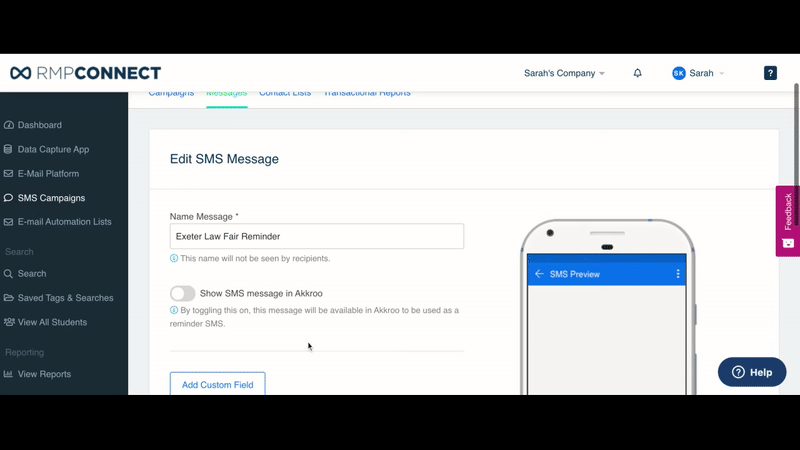If your email or sms isn't showing there's a good chance you need to turn on visibility. Luckily this is very easy and quick to do.
- Turn on visibility for an email.
- You will need to go to the email platform and set up a workflow automation to make the email appear.
- This only takes a minute or two and you can find out how to do it here.
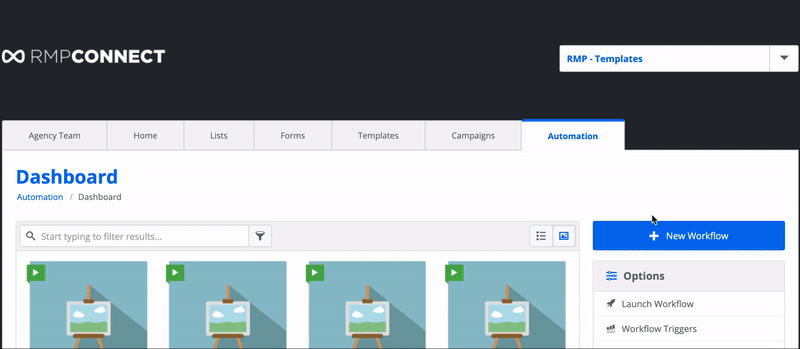
Turn on visibility for an sms.
- Go to the Connect Talent Pool.
- Locate your SMS and toggle on the 'Show message in Integrate' toggle.
- You can find out more here.