In your company settings, you can manage your universities. This means you can add new universities if they don't already exist, or assign an alias to a university. e.g. Set "UCL" as an Alias of "University College London".
Universities are typically dictated by the lists you have on your forms in Integrate Events (formerly Akkroo), and all of these universities should already be in your RMP Connect Talent Pool. However, you may have an additional university when uploading information into the system, so you can add it here by following the steps below.
To manage your universities you need to do the following:
- Go to the RMP Connect Dashboard.
- In the top right, it says your name, click it and select "Company Settings" from the dropdown.
- It will bring up a number of options, select "Universities".
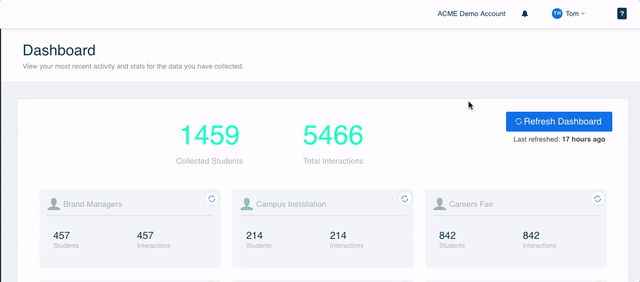
To create a new university you need to do the following:
- Click "Create new University" at the top right.
- Select the country your university is located in.
- Type the name of the university.
- Hit "Save".
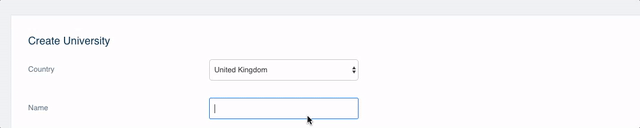
To add an alias to a university you need to do the following:
- Scroll down to your chosen university.
- Select the word "Aliases" on the right.
- Type in the Alias.
- Click "Save".