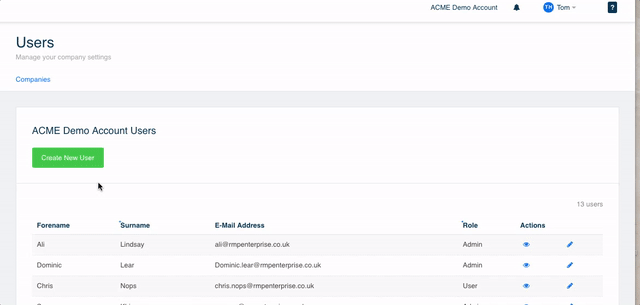In your company settings, you can manage your users. This means you can add new users so they can gain access to the dashboard.
There are two levels of user; Normal users are able to Search, Import, Export, Create, Edit and Delete Students. Admin users are able to manage company settings and users.
If you would like to be set up as an Admin, so that you can manage company settings and users, please contact your Account Manager.
To manage your users you need to do the following:
- Go to the RMP Connect Dashboard.
- In the top right, it says your name, click it and select "Company Settings" from the dropdown.
- It will bring up a number of options, select "Users".
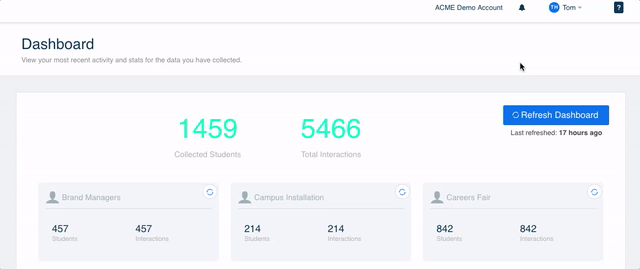
To create a new user you need to do the following:
- Click "Create new User" at the top right.
- Enter the name and email for the new user.
- Select if they should be a normal user or admin from the dropdown.
- Hit "Save".