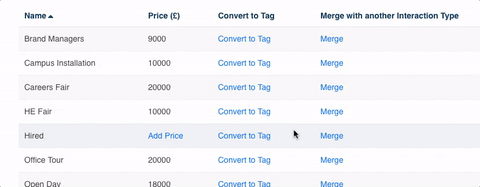In your company settings, you can manage your Interaction Types. This means you can create new Interaction Types, merge two Interaction Types together, add costs to an Interaction Type and delete an Interaction Type.
Interaction Types are automatically created when added to an event in Integrate Events (formerly Akkroo), more on that here. You can also create an Interaction Type when manually uploading a CSV, more on that here.
To manage your Interaction Types you need to do the following:
- Go to the RMP Connect Dashboard.
- In the top right, it says your name, click it and select "Company Settings" from the dropdown.
- It will bring up a number of options, select "Interaction Types".
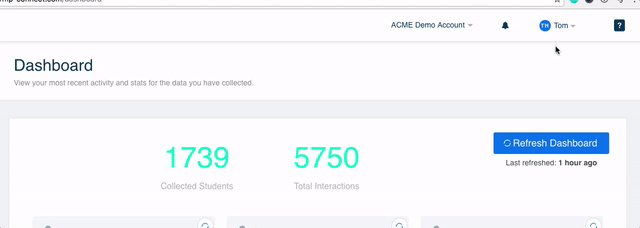
To create a new Interaction type:
- Select the green "Create New Interaction Type" button in the top left.
- Give the Interaction Type a name.
- Click "Save".
To add a price to an Interaction Type, for reporting on your ROI:
- Scroll down to your Interaction Type.
- Select "Add Price".
- Add in the total cost for that Interaction Type.
- Click "Save".
To merge two Interaction Types together:
This is typically used when two Interaction Types have been created with slightly different naming variations, however they should be the same. e.g. Careers Fair and Career Fair.
- Scroll to the Interaction Type that you would like to merge with another
- Select "Merge"
- Search and select the Interaction Type you would like to merge with
- Select the confirmation tick box
- Click "Merge" in the bottom right