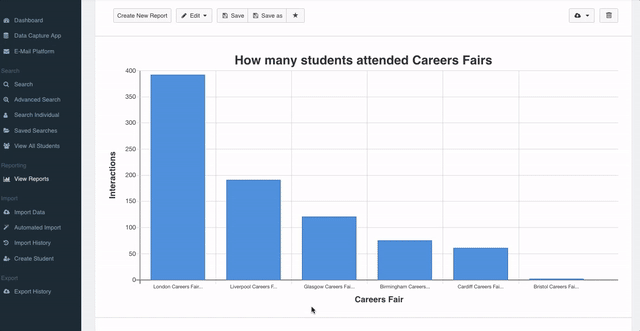Once you have created a report, you have the ability to edit the name and labels before you save or export.
To edit the name and labels on your report, you need to do the following:
- Once you have created a report, locate and select the "Edit" button on the top menu.
- Select "Name & Labels" from the dropdown.
- You can then edit the name and both the axis labels.
- Select the blue "Update" button.