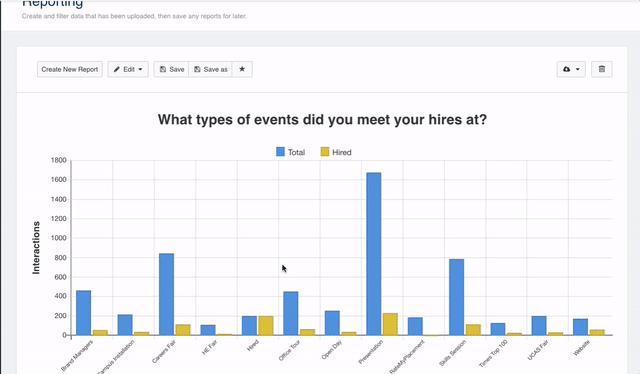Once you have created a report, you have the ability to sort and limit the results before you save or export.
To sort or limit the results of a report, you need to do the following:
- Once you have created a report, locate and select the "Edit" button on the top menu.
- Select "Sort & Limit" from the dropdown.
- You can then sort the results from A-Z, Z-A, High to Low and Low to High. You also have the option to limit the results to the Top 25 and Top 50 results.
- Select the blue "Update" button.