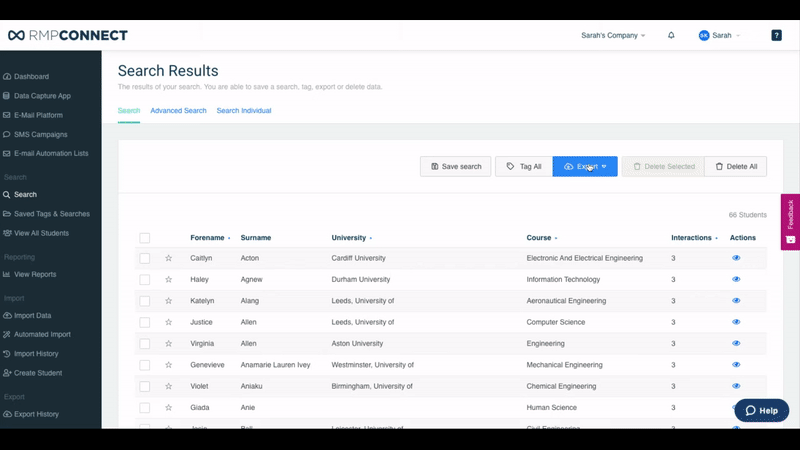Once you have searched for a group of students, you may want to export them straight into the communications platform so you can send an email or SMS out to those students.
To export a contact list, you need to do the following:
- On the search results page, locate the Export button at the top and select it.
- Then select Email Platform or SMS Contact List (depending on how you want to contact the list).
- A popup will appear and you need to give the contact list a name e.g. Bristol-Final-Years-9thfeb.
- You then need to click the green Create Contact List button.
You should see a confirmation message which confirms the export. These students and their contact details will then be automatically exported to either the Email Platform or to the SMS Campaigns section in the Talent Pool.