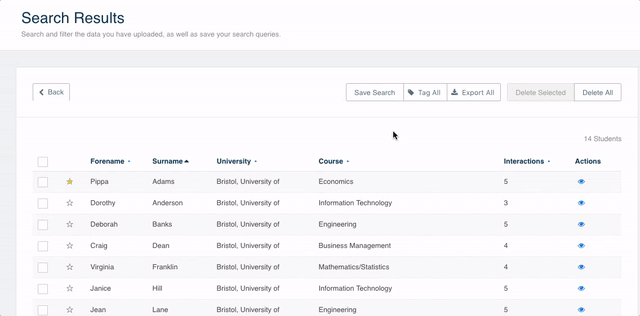Once you have searched for a group of students, you may want to download them to a CSV file. You can choose to download students with their interactions, meaning your export will have a different row for each time you have met the student and what data was captured at that point.
To download a search, you need to do the following:
- On the search result page, locate the "Export All" button at the top and select it.
- A popup will appear, under the section called "Download Student Data to a CSV File" you need to give the download a name e.g. Bristol-Download.
- You then need to select if you would like to include interactions (multiple rows for each interaction you have had with the student) and observations (any comments made about the student).
- You then need to click the green "Download" button.
When you hit the download button, the system will start working in the background. You will receive an email with a link to your download once it is ready, meaning you can still use the system while you wait.