Once you have searched for a group of students, you may want to view an individual students profile, their interactions with you and any observations you have made about them.
To view a students profile, you need to do the following:
- On the Search Results page, go to the student you wish to view and click the eye to the right of the students information.
This will bring up the students profile, including any information you have captured on the student over multiple interactions.
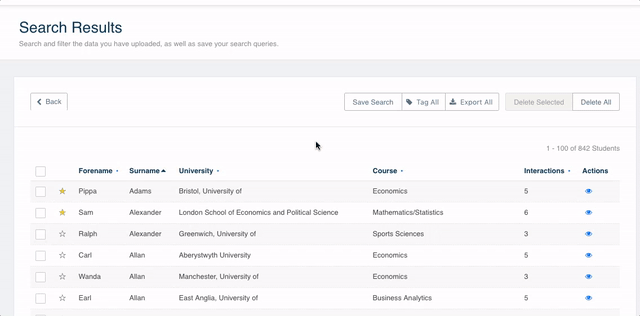
If you then would like to see the interactions you have had with that student, you need to do the following:
- Scroll to the top of the students profile.
- Select the word "Interactions".
This will take you to the interaction tree, where you can see all the times you have engaged with the student.
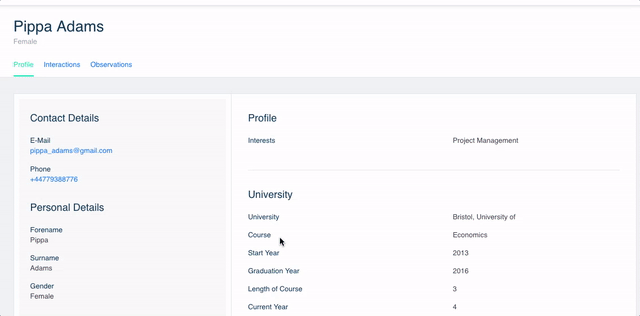
You can also see any observations or comments you have made about that student by doing the following:
- Scroll to the top of the students profile.
- Select the word "Observations".